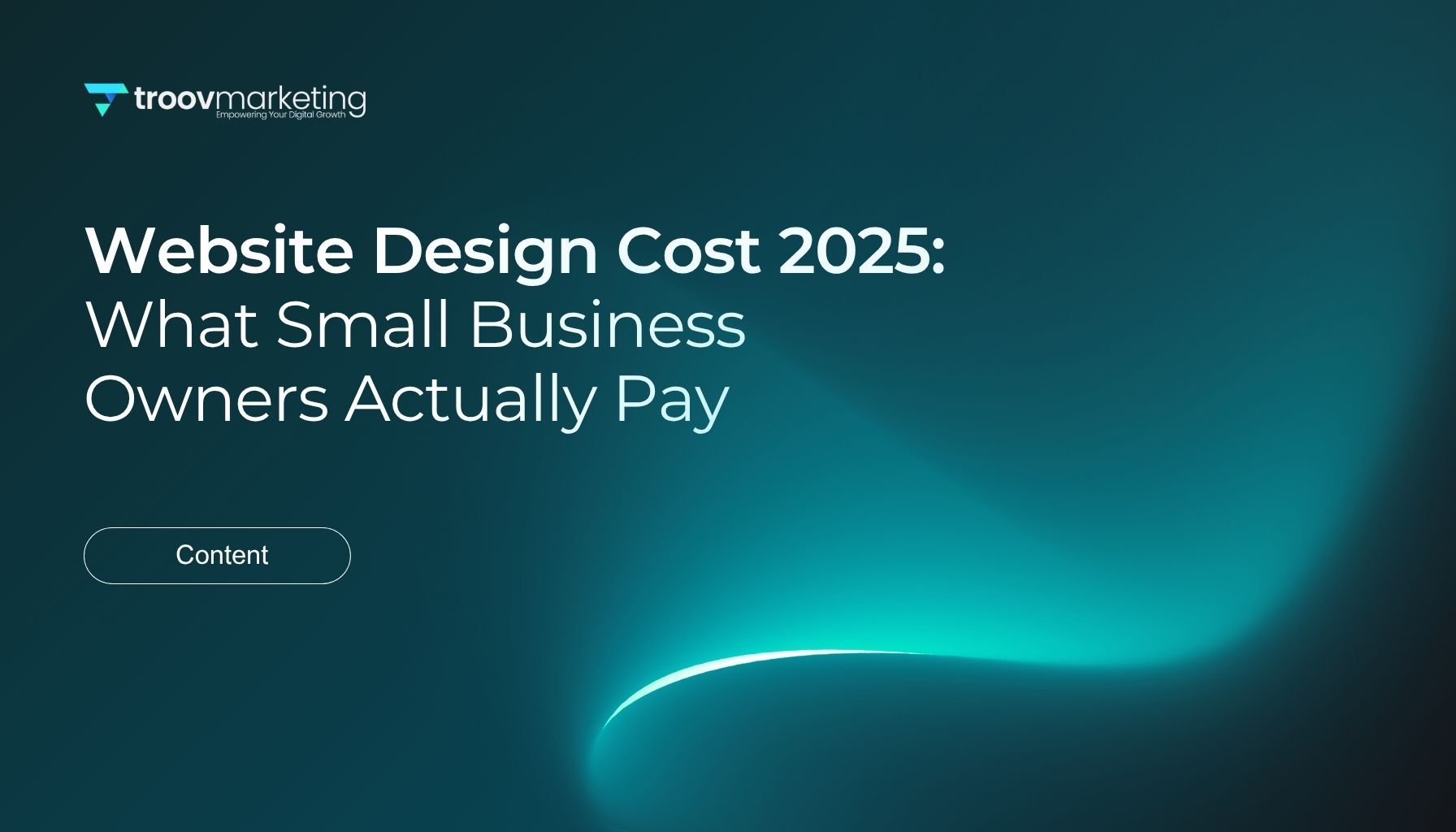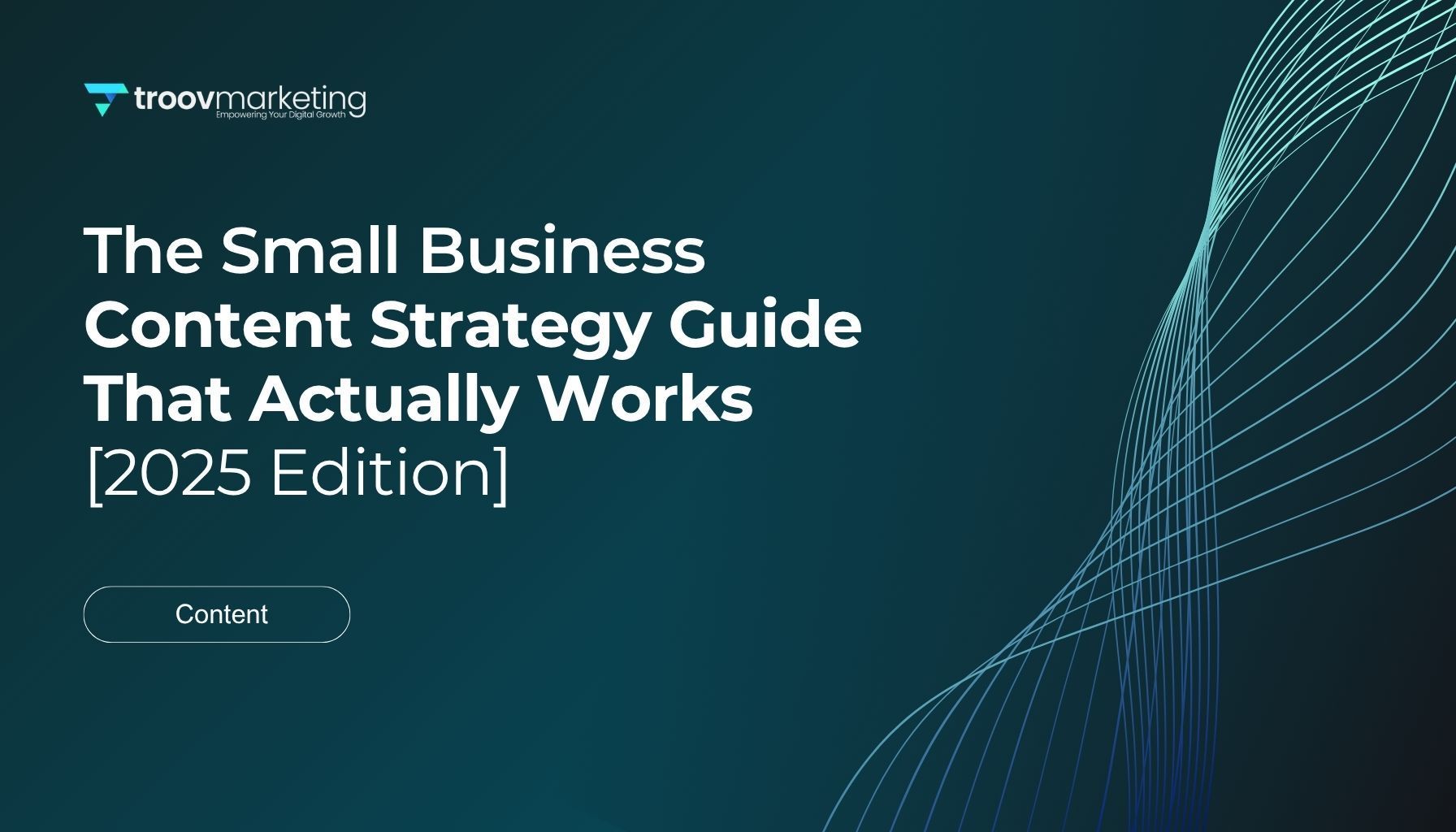The Hidden Website Features Your Small Business Can't Afford to Miss in 2025
The Hidden Website Features Your Small Business Can't Afford to Miss in 2025
Mobile devices generate over 60% of internet traffic today. This remarkable change in browsing habits has made smartphone-optimized website features crucial to your small business survival.
Your modern website must load quickly and perform flawlessly in today's digital world. Research reveals that 47% of users leave websites taking longer than 2 seconds to load. Your website creates the critical first impression that attracts or repels potential customers, with 76% of local mobile shoppers visiting stores within 24 hours of their online search.
Small businesses can't ignore certain website features and emerging trends in 2025. AI tools analyze user behavior to deliver tailored experiences. Security elements build customer trust, as 76% of shoppers consider secure transactions a priority. This piece covers essential website features that convert casual browsers into loyal customers. These key features will make your small business website stand out in an increasingly competitive digital marketplace, whether you're building a new site or upgrading an existing one.
Mobile-First and Responsive Design
Small businesses make a huge mistake by not putting mobile-first design at the forefront. Mobile devices generate over 60% of global web traffic, and this number keeps growing. Small businesses need a fundamental change in how they envision and build their websites.
Why mobile-first is now the default
Mobile-first design has become absolutely necessary, not just recommended. Mobile devices will handle more than half of all internet traffic globally by 2025. This approach puts smartphone design first before scaling up to larger screens. Your digital storefront starts with smartphones and expands to desktops.
This design philosophy offers several key advantages. It pushes for simplicity and focuses on core content that creates cleaner interfaces for everyone. Google ranks mobile-friendly websites higher in search results, which directly affects your online visibility. On top of that, it gives faster load times even with slower connections, which makes the user experience much better.
Mobile-first design makes your site more accessible since many people only use smartphones to browse the internet. Local searches on mobile devices lead to conversions about 80% of the time. This makes mobile optimization a direct path to growing your business.
Responsive layouts for all screen sizes
Mobile-first sets your design priority, while responsive design adapts to all devices. Responsive layouts automatically fit different screen sizes through flexible grids, scalable media, and CSS media queries.
One website that works perfectly everywhere beats having separate sites for mobile and desktop users. This method uses percentage-based layouts instead of fixed pixel sizes. Here's how:
- Containers using 90% width instead of fixed 960px
- Columns at 33.33% rather than static 300px
- Images with max-width: 100% to scale appropriately
Your business gains multiple benefits from a responsive website. Google's mobile-first indexing favors responsive sites, which boosts your search visibility. Plus, responsive design keeps users on your site longer, which leads to more conversions.
Small businesses with tight budgets will find responsive design practical. One responsive website costs less to maintain than separate desktop and mobile versions. This streamlines your digital marketing efforts and saves money.
Touch-friendly navigation and buttons
The last piece of mobile optimization focuses on designing for fingertips instead of mouse pointers. Touch-friendly navigation lets users interact with your site easily.
Research shows clickable elements need to be at least 48×48 pixels. This size lets an average fingertip tap accurately. Users miss taps 30% more often with smaller targets, which might drive them away from your site.
Space between interactive elements matters just as much. Leave 8-10 pixels of clear space around tappable items to prevent mistakes. Pages built for finger-friendly interaction see up to 20% more engagement.
These proven approaches work well for mobile navigation:
- Implement hamburger menus to save space while maintaining access to all pages
- Use sticky headers so users can navigate without scrolling back to the top
- Place important navigation elements in thumb-friendly zones at the bottom of the screen
Your small business website will give visitors a smooth experience that turns them into customers when you apply these mobile-first and responsive design principles. This works no matter which device they use to find you.
Fast Loading Speed and Performance Optimization
Time is money in 2025's competitive digital world. Users don't wait around - 47% leave websites that need more than 2 seconds to load. The bounce rates jump by 32% when pages take 3 seconds instead of 1 second to load. Small businesses lose opportunities and revenue because of these delays.
Why speed matters for SEO and UX
Website speed isn't just a technical metric anymore - it's vital for rankings. Google made site speed part of their search algorithm back in 2010, making it a significant part of SEO strategy. Core Web Vitals has made this even more important by measuring how fast pages load, respond and stay stable.
Speed directly hits your profits. B2B sites that load in 1 second see three times more conversions than those taking 5 seconds. E-commerce sites start with 3.05% conversion rates at 1-second load times, but these numbers drop to 1.68% at 2 seconds.
Slow loading pages wreck the user experience. Google's data shows 53% of mobile users leave sites taking over 3 seconds to load. Your amazing content or great deals won't matter if people don't stick around to see them.
Image compression and lazy loading
Images make up 75% of most webpage sizes. They're usually the biggest reason why sites load slowly. Good image optimization will speed up your site without losing quality.
Modern image formats can help substantially. WebP works in all current browsers and compresses better than JPEG and PNG. AVIF does even better - it cuts file sizes by more than 50% compared to JPEG.
Lazy loading helps speed things up too. Browsers wait to load off-screen images until users scroll near them. Your pages load faster at first, which helps mobile users save data. You can add lazy loading easily with the loading="lazy" attribute:
<img src="product-image.webp" alt="Product description" loading="lazy">
This small change means users only download what they see right away. It makes your site feel faster and saves unnecessary data usage.
Using CDNs and caching effectively
A Content Delivery Network spreads your website's files across servers worldwide, closer to your visitors. People download most content from the nearest CDN server instead of your main one.
This setup helps in several ways. Your site responds faster due to reduced latency. Your main server handles more users smoothly. Your site stays up during traffic spikes - great when bigger platforms feature your small business [36, 37].
Caching works well with CDNs by keeping copies of common data. Browser caching tells visitors' computers to save certain files locally for future visits. This helps returning customers who browse multiple pages before buying.
Server-side caching saves popular data to reduce database lookups. "Lazy caching" works best - it saves data only when someone asks for it. This keeps your cache size small while keeping popular content ready.
Fast-changing content like comments or stock levels needs short cache times - just a few seconds can boost performance without showing old info. Static content can stay cached longer, saving server resources while staying current.
These speed improvements will help your small business website deliver the smooth experience that users and search engines value in 2025.
Interactive and Personalized User Experiences
Generic website designs are now a thing of the past. The life-blood of successful small business websites is personalization. Amazon proves this point by making about AUD 1.53 billion daily from tailored recommendations alone. Your website needs these interactive features to stay competitive in 2025.
AI-driven content recommendations
Websites can now deliver content that matches each visitor's unique interests based on various data signals. The results are impressive: customers trust you more, stay loyal longer, and make more repeat purchases.
Brandwatch (formerly Crimson Hexagon) uses AI analysis to give an explanation of what your audience wants, helping you match content to their priorities. Another tool, Personyze, uses AI to show customized content based on how visitors behave on your site.
These features work throughout your website:
- Product suggestions based on what people browse
- Navigation menus that adapt to user behavior
- Headlines and calls-to-action that appeal to specific groups
Research shows that tailored calls-to-action can boost conversion rates by 202%. Showing relevant content keeps visitors on your site longer and reduces bounce rates—something search engines love.
Micro-interactions that guide users
Micro-interactions are subtle design elements that communicate feedback and enhance how people use your site. These small features turn basic actions into meaningful moments that help visitors navigate your website.
These tiny details serve several vital roles. They give instant feedback—like buttons that change color when touched. Navigation becomes more natural as users see where to click or swipe. They help prevent mistakes by showing immediate guidance, such as password requirement checks.
The best micro-interactions should guide and inform without causing confusion. Popular examples include:
- Buttons that respond to mouse movement
- Simple animations that confirm form completion
- Status bars showing progress
- Engaging loading screens
These small details can increase user engagement by 20% and make routine tasks more enjoyable.
Quizzes, polls, and product finders
Quizzes and polls are great tools that engage visitors while collecting valuable information about what customers want.
The sort of thing I love about interactive content is that it gets 52.6% more engagement than static pages. Visitors stay longer on your site, which tells search engines your content is valuable.
Marketing benefits are substantial too. About 81% of marketers say interactive elements like calculators and quizzes work better at catching attention than static content. A skincare boutique might create a "Find Your Ideal Skincare Routine" quiz that engages customers while learning about their preferences.
These tools are excellent for generating leads. Users often share their contact details to get personalized results. This information helps create targeted marketing campaigns and personalized follow-ups.
Social sharing is another bonus. Spotify Wrapped shows how powerful this can be—over 60 million users shared their results in 2021. Your content spreads naturally without extra marketing costs.
Adding these interactive and tailored features will help your small business create memorable experiences that turn visitors into loyal customers in 2025 and beyond.
Dark Mode and Accessibility Features
Website accessibility is more than just a trendy term—it's a core part of website design that shapes user experience and business success. Websites with accessible design help everyone: people with disabilities, mobile users, older adults, and those with temporary issues like a broken arm or slow internet.
Benefits of offering dark mode
Dark mode has evolved faster from a special feature to a must-have website option that users now expect. This design brings real advantages beyond just looks:
Dark backgrounds reduce eye strain when light is low. Light mode works great in bright settings, but dark backgrounds give off less blue light—the type that tires your eyes the most. This makes browsing easier at night or in dim offices.
Your design stands out more with dark backgrounds. Light colors look more vibrant against dark surfaces. Some pastel shades reach a 12.4:1 contrast ratio on black compared to just 1.69:1 on white. This effect will make your small business website pop.
Users might sleep better with dark mode. Studies show bright screens before bed can lower melatonin levels and mess with sleep patterns. Adding a lower-light option shows you care about your users' health.
OLED screens use less power with dark pixels, which saves battery life. This energy benefit matters more as OLED screens become common in mobile devices.
Designing for users with disabilities
Accessibility is a must in 2025—it's the right thing to do and smart business practice. The Web Content Accessibility Guidelines (WCAG) give complete standards to make your site work for everyone.
An accessible website promotes inclusion and reaches more people. Your audience includes people with different needs:
- Visual issues that need screen readers or magnification
- Hearing limits that require captions or transcripts
- Motor challenges that rely on keyboard navigation
- Cognitive needs that work better with clear layouts
These features help more than just people with permanent disabilities. Someone with a broken arm, a person in bright sunlight, or someone with slow internet all benefit from accessible design.
Accessible websites often have cleaner code, better SEO, and improved usability for everyone. Many small businesses miss these vital features, giving you a chance to lead the way.
Alt text, contrast, and screen reader support
Your website needs specific technical elements to work for everyone:
Alt text describes images for screen readers, search engines, and backup when images don't load. Every image needs an alt attribute, even empty ones for decorative images. Good alt text shows content and purpose without extra words.
Alt text becomes vital for functional images like buttons or linked graphics. Missing alt text blocks screen reader users from navigating. Keep descriptions short but clear, and skip phrases like "image of..." since screen readers already say it's an image.
Color contrast helps everyone read better, especially people with visual issues. WCAG rules suggest a minimum 4.5:1 contrast ratio between text and background colors. Bigger text (24px or 19px bold) can use a 3:1 ratio.
Bad contrast affects many website parts, including menus, forms, and interactive elements. Use contrast checker tools to test your color combinations against accessibility rules.
Keyboard navigation lets people use your site without a mouse. Every feature should work with keyboard commands. This helps people with motor disabilities use tools that work like keyboards.
These accessibility features make your small business website open to everyone—you'll reach more customers and show your steadfast dedication to inclusion.
Security and Trust-Building Elements
Security is a fundamental component of your small business website that builds customer trust and protects sensitive information. Research shows that 70% of online shoppers have canceled orders due to website trust issues. Let's get into the security features that turn skeptical visitors into confident customers.
SSL certificates and HTTPS
SSL certificates revolutionize your website by converting HTTP to HTTPS and create an encrypted connection between visitors' browsers and your server. This encryption protects sensitive information from cybercriminals.
HTTPS visual indicators like the padlock icon in the address bar act as powerful trust signals. Google gives priority to secure websites in search rankings, which gives HTTPS sites a clear advantage. SSL certificates verify your business's identity and help build your brand's reputation and customer confidence.
SSL implementation is vital for small businesses, especially when you have to handle personal information. This protects both security and compliance with data protection regulations.
Secure payment gateways
Premium payment gateways protect your business and customers during transactions. These systems process sensitive payment details while helping businesses meet Payment Card Industry Data Security Standards (PCI DSS) requirements.
The best payment gateways should offer Level 1 PCI compliance with advanced features like tokenization, encryption, and fraud detection tools. These security measures protect customer data and reduce your risk of chargebacks and fraud.
A secure payment system acts as both resilient infrastructure and builds trust—76% of shoppers make secure transactions their priority when making purchasing decisions.
Privacy policies and cookie notices
Privacy practices have evolved from legal requirements into brand values that customers actively seek. Data privacy policies should explain:
- What information you collect and why
- Who has access to the data
- How users can opt out or opt in
Cookie notifications show customers you take their privacy seriously, though requirements vary by region. This openness builds trust, even as cookie compliance laws differ between jurisdictions like the EU (requiring explicit consent) and Australia (where it's currently not mandatory but recommended).
Clear data practices signal professionalism and build customer confidence, even for small businesses not legally required to have privacy policies. This strategy prepares your business for growth while establishing trust from day one.
Analytics and Data-Driven Improvements
Success in website development depends on powerful analytics that help businesses improve continuously. Companies without data operate blindly and miss valuable insights that could accelerate their growth.
Using Google Analytics and heatmaps
Google Analytics delivers free, complete tracking that shows how users interact with your website. This strong tool gives detailed information about visitor demographics and analyzes user behavior while measuring conversions. Setting up Google Analytics is a vital first step. "Set up Google Analytics when you launch your website, even if you don't yet know how to use it." This helps you understand long-term trends.
Heatmaps work alongside traditional analytics to show where users click, scroll, and move their cursors visually. These color-coded visualizations highlight elements that get the most attention (hot/red) compared to ignored ones (cool/blue). You can quickly spot if visitors engage with your call-to-action buttons or get distracted by less important elements.
Tracking user behavior and conversions
Understanding user behavior requires more than just numbers. Session recordings let you watch actual visitor interactions that reveal pain points where users struggle. To name just one example, form analytics might show a specific field (like phone number) has the highest drop-off rate.
Conversion tracking helps monitor goal completions like sales, sign-ups, or downloads. These metrics connect website performance directly to business results and help optimize your return on investment.
Making iterative design updates
Analytical improvement needs constant attention. Your optimization should target the most influential 10% of your site. Zipf's theory suggests this approach can improve 90% of site performance, usability, and conversion issues. The key lies in testing and refining elements based on actual user behavior instead of assumptions.
Conclusion
Website features will define small business digital success as we approach 2025. Without doubt, mobile-first design opens doors to 60% of smartphone users browsing the internet. Your bottom line takes a direct hit from slow loading speeds since 47% of potential customers leave sluggish sites.
Small businesses can't ignore personalization anymore. AI-driven recommendations and interactive elements like quizzes help businesses shine in today's crowded marketplace. Dark mode and proper contrast ratios make your site more accessible and show your steadfast dedication to inclusion.
Trust builds through security elements like SSL certificates and clear privacy policies. These features convert visitors into customers, as 76% of shoppers make security their top priority for purchases.
Analytics tools complete this foundation. Google Analytics and heatmaps give insights that turn guesswork into smart decisions about your website's future.
Small businesses should see these features as connected parts of a complete digital experience rather than a simple checklist. These fundamentals create websites that attract visitors, build trust, and turn browsers into loyal customers. Technology changes faster each day, but these basics will stay crucial beyond 2025 for small businesses aiming to succeed online.
Key Takeaways
These essential website features will transform your small business's digital presence and drive measurable growth in 2025:
• Mobile-first design is non-negotiable - With 60% of traffic from mobile devices, prioritize smartphone experience first, then scale up to desktop.
• Speed directly impacts revenue - 47% of users abandon sites loading slower than 2 seconds; optimize images, use CDNs, and implement lazy loading.
• Personalization drives conversions - AI-powered recommendations and interactive elements like quizzes can boost conversion rates by up to 202%.
• Accessibility expands your market - Dark mode, proper contrast ratios, and screen reader support serve users with disabilities while improving SEO.
• Security builds trust and sales - SSL certificates, secure payment gateways, and transparent privacy policies are essential since 76% of shoppers prioritize secure transactions.
• Data-driven optimization beats guesswork - Use Google Analytics and heatmaps to identify the 10% of improvements that can enhance 90% of your site's performance.
These features work synergistically to create websites that not only attract visitors but convert them into loyal customers, giving your small business a competitive edge in the digital marketplace.
FAQs
Q1. Are websites still relevant for small businesses in 2025? Yes, websites remain crucial for small businesses in 2025. They serve as a central hub for your online presence, providing a platform to showcase your products or services, build credibility, and connect with customers. Unlike social media platforms, a website gives you full control over your content and user experience.
Q2. What are the most important features for a small business website in 2025? Key features include mobile-first design, fast loading speeds, personalized user experiences, accessibility features like dark mode, robust security measures, and data analytics tools. These elements work together to create a website that attracts visitors, builds trust, and converts them into customers.
Q3. How can I make my small business website more secure? Implement SSL certificates to enable HTTPS, use secure payment gateways for transactions, and clearly display privacy policies and cookie notices. These security measures not only protect your customers' data but also build trust, which is crucial for converting visitors into buyers.
Q4. Why is mobile-first design important for small business websites? Mobile-first design is essential because over 60% of internet traffic now comes from mobile devices. This approach ensures your website performs optimally on smartphones, improving user experience, reducing bounce rates, and potentially boosting your search engine rankings.
Q5. How can data analytics improve my small business website? Data analytics tools like Google Analytics and heatmaps provide valuable insights into user behavior, helping you understand how visitors interact with your site. This information allows you to make data-driven decisions about design updates, content strategy, and conversion optimization, ultimately improving your website's performance and ROI.